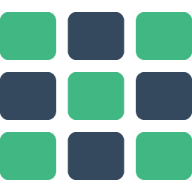# Events
Move and resize event listeners can be added to each grid-item, so that the parent Vue can be notified when a grid element is being moved or resized. Moved and resized event listeners can be added, if the only notification needed is when an item is finished moving or resizing.
Working example here
<grid-layout
:layout="layout"
:col-num="12"
:row-height="30"
:is-draggable="true"
:is-resizable="true"
:vertical-compact="true"
:margin="[10, 10]"
:use-css-transforms="true"
@layout-created="layoutCreatedEvent"
@layout-before-mount="layoutBeforeMountEvent"
@layout-mounted="layoutMountedEvent"
@layout-ready="layoutReadyEvent"
@layout-updated="layoutUpdatedEvent"
@breakpoint-changed="breakpointChangedEvent"
>
<grid-item v-for="item in layout"
:x="item.x"
:y="item.y"
:w="item.w"
:h="item.h"
:i="item.i"
:key="item.i"
@resize="resizeEvent"
@move="moveEvent"
@resized="resizedEvent"
@container-resized="containerResizedEvent"
@moved="movedEvent">
{{item.i}}
</grid-item>
</grid-layout>
# GridLayout
# layoutCreatedEvent
Layout created event
Emited on the component created lifecycle hook
layoutCreatedEvent: function(newLayout){
console.log("Created layout: ", newLayout)
}
# layoutBeforeMountEvent
Layout beforeMount event
Emited on the component beforeMount lifecycle hook
layoutBeforeMountEvent: function(newLayout){
console.log("beforeMount layout: ", newLayout)
}
# layoutMountedEvent
Layout mounted event
Emited on the component mounted lifecycle hook
layoutMountedEvent: function(newLayout){
console.log("Mounted layout: ", newLayout)
}
# layoutReadyEvent
Layout ready event
Emited when all the operations on the mount hook finish
layoutReadyEvent: function(newLayout){
console.log("Ready layout: ", newLayout)
}
# layoutUpdatedEvent
Layout updated event
Every time the layout has finished updating and positions of all grid-items are recalculated
layoutUpdatedEvent: function(newLayout){
console.log("Updated layout: ", newLayout)
}
# breakpointChangedEvent
Breakpoint Changed event
Every time the breakpoint value changes due to window resize
/**
*
* @param newBreakpoint the breakpoint name
* @param newLayout the chosen layout for the breakpoint
*
*/
breakpointChangedEvent: function(newBreakpoint, newLayout){
console.log("BREAKPOINT CHANGED breakpoint=", newBreakpoint, ", layout: ", newLayout );
},
# GridItem
# moveEvent
Move event
Every time an item is being moved and changes position
moveEvent: function(i, newX, newY){
console.log("MOVE i=" + i + ", X=" + newX + ", Y=" + newY);
},
# resizeEvent
Resize event
Every time an item is being resized and changes size
resizeEvent: function(i, newH, newW, newHPx, newWPx){
console.log("RESIZE i=" + i + ", H=" + newH + ", W=" + newW + ", H(px)=" + newHPx + ", W(px)=" + newWPx);
},
# movedEvent
Moved event
Every time an item is finished being moved and changes position
movedEvent: function(i, newX, newY){
console.log("MOVED i=" + i + ", X=" + newX + ", Y=" + newY);
},
# resizedEvent
Resized event
Every time an item is finished being resized and changes size
/**
*
* @param i the item id/index
* @param newH new height in grid rows
* @param newW new width in grid columns
* @param newHPx new height in pixels
* @param newWPx new width in pixels
*
*/
resizedEvent: function(i, newH, newW, newHPx, newWPx){
console.log("RESIZED i=" + i + ", H=" + newH + ", W=" + newW + ", H(px)=" + newHPx + ", W(px)=" + newWPx);
},
# containerResizedEvent
Container Resized event
Every time the grid item/layout container changes size (browser window or other)
/**
*
* @param i the item id/index
* @param newH new height in grid rows
* @param newW new width in grid columns
* @param newHPx new height in pixels
* @param newWPx new width in pixels
*
*/
containerResizedEvent: function(i, newH, newW, newHPx, newWPx){
console.log("CONTAINER RESIZED i=" + i + ", H=" + newH + ", W=" + newW + ", H(px)=" + newHPx + ", W(px)=" + newWPx);
},
← Properties Styling →