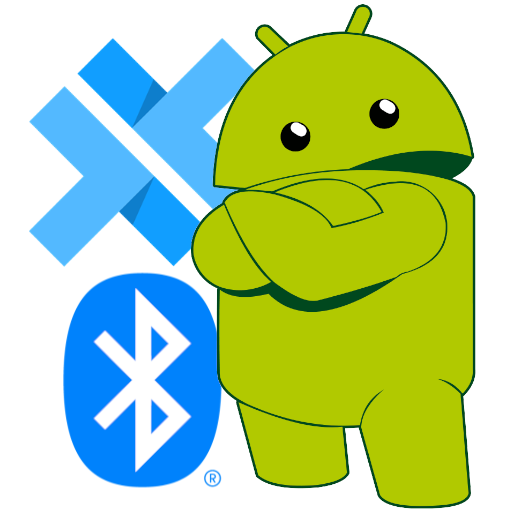# Events
While the app in running, after the Plugin is initialized, the plugin starts listening to specific events on the Bluetooth Adapter.
# State Changes
When state changes happen on the BT adapter the Plugin notifies Listeners with BluetoothManagerPluginEvent
# Listening for Events
To listen to these events you must add a listener to it.
var bluetoothEventListener = Plugins.BluetoothManagerPlugin.addListener(
'BluetoothManagerPluginEvent',
(result) => {
console.log('BluetoothManagerPluginEvent : ' + JSON.stringify(result))
if (result.eventType === 'STATE_TURNING_ON') {
} else if (result.eventType === 'STATE_TURNING_OFF') {
} else if (result.eventType === 'STATE_ON') {
} else if (result.eventType === 'STATE_OFF') {
}
}
)
# Event
The object returned at this time looks like this :
{
eventType: STRING
}
Expected eventType :
- STATE_TURNING_ON : When the bluetooth adapter is in the process of turning on
- STATE_TURNING_OFF : When the bluetooth adapter is in the process of turning off
- STATE_ON : When the Bluetooth adapter is now ON
- STATE_OFF : When the Bluetooth adapter is now OFF
# Unregistering
Remember to unregister it when you leave and don't need to be listening anymore, by calling remove():
bluetoothEventListener.remove()