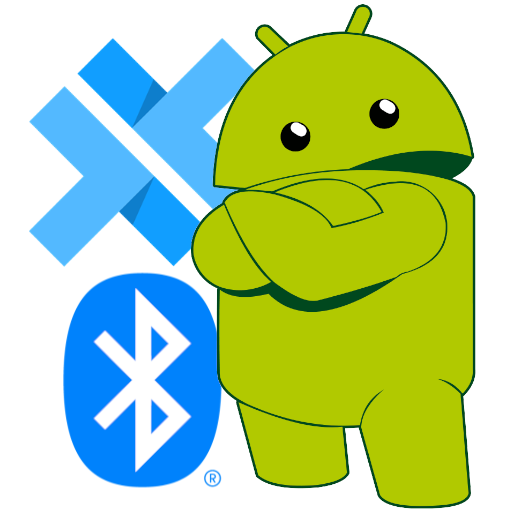# Methods
# hasBluetoothSupport()
Definition: hasBluetoothSupport(): Promise<{ hwSupport: boolean }>;
BluetoothManagerPlugin.hasBluetoothSupport()
.then(answer => {
if (answer.hwSupport) {
// YES WE HAVE SUPPORT
} else {
// NO WE DONT HAVE SUPPORT
}
})
# isBluetoothEnabled()
Definition: isBluetoothEnabled(): Promise<{ enabled: boolean }>;
Error can be thrown if the adaptor is not inited, which can happen in one of two conditions :
- initialize() was not called
- the device doesn't have BT support. IF initialize was called, you can use
hasBluetoothSupportto check this.
BluetoothManagerPlugin.isBluetoothEnabled()
.then(result => {
console.log('Is bluetooth enabled? ' + result.enabled);
})
.catch(error => {
console.log('Error : ' + JSON.stringify(error))
})
# enableBluetooth()
Definition: enableBluetooth(): Promise<void>;
THIS METHOD IS ASYNC!
Error can be thrown if :
- Was not initialized
- Already Enabled
- Already busy disabling or enabling BT
BluetoothManagerPlugin.enableBluetooth()
.then(()) => {
console.log('Called, and no error happened');
})
.catch(error => {
console.log('Error : ' + JSON.stringify(error))
})
# disableBluetooth()
Definition: disableBluetooth(): Promise<void>;
THIS METHOD IS ASYNC!
Error can be thrown if :
- Was not initialized
- Already Disabled
- Already busy disabling or enabling BT
BluetoothManagerPlugin.disableBluetooth()
.then(()) => {
console.log('Called, and no error happened');
})
.catch(error => {
console.log('Error : ' + JSON.stringify(error))
})
# getName()
Definition: getName(): Promise<{ name: string }>;
BluetoothManagerPlugin.getName()
.then((result) => {
console.log(' The name is : ' + result.name)
})
.catch(error => {
console.log(' Hw support failure : ' + JSON.stringify(error))
})
# setDeviceName()
Definition: setDeviceName(deviceName: string): Promise<void>;
Errors can be thrown if :
- BT adapter was not inited.
- BT adapter is in a state that does not allow for this change
- the new provided name is null .... you can't set name to null, ok?
BluetoothManagerPlugin.setDeviceName({
deviceName: 'NEW_NAME_HERE'
})
.then(() => {
console.log(' Name Changed !')
})
.catch(error => {
console.log(' Failed for Reason: ' + JSON.stringify(error))
})
# isDiscoverable()
Definition: isDiscoverable(): Promise<{ discoverable: boolean }>;
Error can be thrown if the adaptor is not inited, which can happen in one of two conditions :
- initialize() was not called
- the device doesn't have BT support. IF initialize was called, you can use
hasBluetoothSupportto check this.
BluetoothManagerPlugin.isDiscoverable()
.then(result => {
console.log('Is bluetooth Discoverable? ' + result.discoverable);
})
.catch(error => {
console.log('Error : ' + JSON.stringify(error))
})
# setDiscoverable()
Definition: setDiscoverable(duration: number): Promise<void>;
Params:
- duration : is an integer, for the seconds if should stay discoverable, which is capped at 300. So if you put a value like 5000, it is capped at 300 by Android.
Errors can be thrown if :
- BT adapter was not inited.
- BT adapter is in a state that does not allow for this change
- The plugin couldn't find a Context from where to launch the Discoverable request. (for those confortable with Android, we need
startActivity()for this, which we call from acontext.)
If the device is already discoverable, the method does nothing. It does not extend the amount of time! . You should keep checking for isDiscoverable() and setting it using setDiscoverable() when needed.
BluetoothManagerPlugin.setDiscoverable({
duration: 300
})
.then(() => {
console.log(' We are setting it Discoverable !')
})
.catch(error => {
console.log(' Failed for Reason: ' + JSON.stringify(error))
})